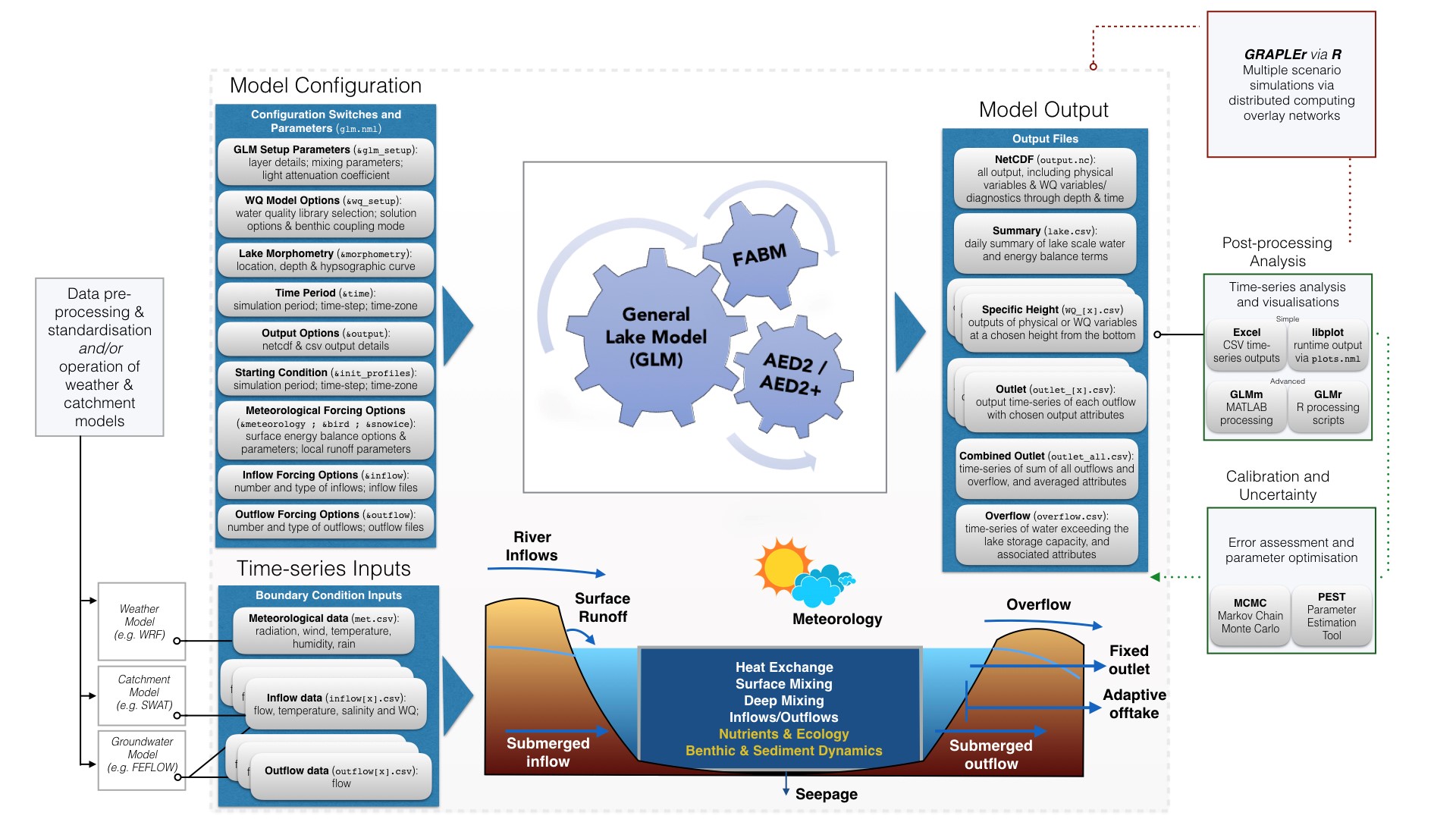Support / Running the AED model
Once a AED2 configuration setup is configured, it is included within the model simulation by enabling the module in the host model configuration file. An overview of how to run the AED2 within an overall simulation workflow is covered below.
The simulation workflow depends on the host model being used.
Model operation overview
TUFLOW-FV can be run either within SMS or as a separate folder structure. Note that whilst the AED2 plug-in is free, one must first obtain a license for TUFLOW-FV from BMT WBM. Once the license has been obtained, pre-compiled AED2 libraries can be downloaded from the AED2 website (or compiled) and added to the directory that contains the TUFLOW-FV executable.
Data formats and variables for the hydrodynamic model can be found in the TUFLOW-FV Manual.
An example flow of information and required files for a typical simulation is shown below:
Enabling AED2 in the host model
To engage AED2 within a TUFLOW-FV simulation, users must link to the location fo the aed2.nml file. An example of the code required in a TUFLOW-FV *.fvc file is below:
waterqualitymodel == EXTERNAL
external water quality model dir == ..\External\AED2\
Initialising AED2 variables across the domain
fvc flag
Other data pre-processing requirements
Examples
Complete TUFLOW-FV - AED2 simulations can be downloaded from the AED GitHub Studysites repository
Model operation overview
An example flow of information and required files for a typical simulation is shown below:
Enabling AED2 in the host model
To engage AED2 within a GLM simulation, users must include the &wq_setup configuration block in the glm2.nml file. To disable the AED2 modules then comment this section out.
Initialising AED2 variables across the water column
This is specified over the water column depth by referring to AED2 variables in the &init_profiles section of glm2.nml
, as is done for temperature.Other data pre-processing requirements
Examples
Complete GLM - AED2 simulations can be downloaded from the AED GitHub repository